Skydda
- Communicating safety in public spaces through a (digital) concept
- German citizens' feeling of insecurity has increased regardless of age and gender
- 40% avoid certain roads, squares or parks, thereby being limited in their freedom of movement
- Personal quality of life decreases as freedom of movement in public space is a central factor
- 4.5 months
- Bachelor's thesis for my degree programme B.Sc. User Experience Design in collaboration with UXMA GmbH & Co. KG

Skydda was developed in collaboration with UXMA GmbH & Co. KG as my Bachelor's thesis for my degree programme B.Sc. User Experience Design. UXMA is a development partner for user-centred and design-driven software and product development based in Kiel, Germany. While working on this thesis, UXMA supported with valuable feedback, largely assisted its progress and offered participants for interviews and user tests.
The objective of this project was to build a digital concept with a user friendly interaction model in order to communicate safety in public spaces ( = squares, parks, playgrounds, streets and publicly accessible interiors of railway stations, aministrative buildings and shopping centres).
I chose this topic because I myself have had the experience of feeling unsafe walking home alone at night, but also because needs for safety and security are listed in Maslow's hierarchy of needs. However, based on a survey with more than 45,000 participants, the feeling of unsafety in public has increased even though crime rates have decreased. This leads to people (both women and men) avoiding certain places out of fear.
The created concept should therefore have a positive impact, be an enrichment for public spaces and should give affected people a higher quality of life. To achieve this, I followed the double diamond process to ensure a user-centered approach:

In the discover phase, my goal was to open up the topic with research and knowledge gathering through the applied methods of literature research, expert interviews, and user interviews.
 Literature
Research
Literature
Research
I analysed several books, articles and websites to gain fundamental knowledge of the topic of safety in public spaces. The literature research revealed that three main interest groups have an influence on the issue of safety in public spaces: The psychological aspect, police background and urban planning.
 Expert
Interviews
Expert
Interviews
In order to get experts' specialised knowledge within their specific area on my topic, I first decided which areas were of interest to me. Based on my literature research, I wanted to get interview partners from the psychology field, the police field, and the urban planning field but also from other already existing services. I had therefore created four guiding questionnaires that differed slightly from each other with the software Condens.
The questionnaires were structured as follows:
- Introduction
- Consent for recording
- Demographic questions
- Key questions depending on the focus area
- Summary and wrap up
I got in contact with experts and managed to conduct six interviews covering all four fields of interest, both online and in-person. To analyse them, I used the coding functionality of Condens.
 Click image to enlarge
Click image to enlarge
 User
Interviews
User
Interviews
To get a deeper understanding of the strategies, wishes, needs and interests of the possible target group, user interviews should deliver valuable insights. Therefore, to find suitable candidates to interview, I firstly set up a small survey via Google forms. For measuring data, the person completing the survey could rate themselves on a six-point Likert scale ranking from never to very frequently.
The form was filled by 27 UXMA colleagues and let me find five suitable candidates that had at least occasionally experienced an unsafe feeling in public spaces. They all had different demographic backgrounds.
As with the expert interviews, I set up interview guidelines in Condens, conducted the interviews online, and analysed them through coding.
Findings
Analysing all the literature research, the expert interviews, and the user interviews let me draw important conclusions.
Fundamentals of Fear & Crime in Public Spaces
What triggers fear or insecurity in public spaces:

What methods are there for coping with fear and defending against threats in order to convey security?
Each individual can follow three methods:

- Avoiding going to sepcific spaces
- Being precautionary by e.g. finding friends that come along or carrying weapons
- Being bold by trying to be very self-confident
The environment can offer different strategies:

- Precautionary through police work or appealing urban planning
- Situational through high social visibility
- Other services such as the German service "Heimwegtelefon"
Appraoches when crime is happening:

- Precautionary by attending trainings for people at risk
- Staying alert to danger and your surroundings
- Select correct appraoch like running or getting help
Target Group Analysis
The feeling of safety highly depends on gender (with women tending to feel more insecure), age (the youngest and oldest population groups are more affected), socioeconomic status (the more education and income an individual experienced the lower their fear of crime will be), and degree of urbanisation (the bigger the city, the bigger the fear).
Wishes and needs of the users:
- Better lighting
- Contact person or button when experiencing an emergency
- Knowledge about what is recommended to do in certain situations
- Access to safe spots
- Share one’s location
- Calling
- System generating loud sounds when in danger
- Helping to understand that other people have friendly intentions
Additionally, using existing services such as the "Heimwegtelefon" felt too drastic for users as that would mean they would have to admit their fear.
Competitive Analysis
To analyse competitors' products, strengths and weaknesses and to derive best practices from them, it was needed to collect current, potential and non-industry potential competitors. I did so by making a table that analysed the basics, the products, and the assessing factors.
 Click image to enlarge
Click image to enlarge
In the definition phase, both the target group and the requirements were defined and prioritised. These steps helped to identify for whom the service had to be designed for and which attributes the concept should come with.
Target Group Definition
To define the specific target group my service or product will get designed for, three personae were created derived from the target group analysis. One main persona (Irina Insecure), one secondary persona (Udonis Uncomfortable), and one anti-persona (Clara Confidence). For both the main and secondary persona I also created user journeys.


Requirements Definition
In order to define the requirements, which should get included in the concept, I used the MoSCoW prioritisation technique. MoSCoW stands for Must Have, Should Have, Could Have and Won’t Have this time.
In my first iteration, I had settled the must requirements to:
- Some sort of light source
- Enhance social presence
- Be usable without depending on another person
- Cover actual security
These were iterated later after the first concept testing.
With the development phase, the creation and iteration of concept ideas began. Through various ideation techniques a final concept got identified by building a low-fidelity prototype to test its usability. Finally, in order to build a high-fidelity prototype, a design system was created.
Ideation Techniques
I used five ideation techniques: Brainstorming with a variation of card sorting, storyboarding, concept testing, and Method 635.
Brainstorming with a variation of Card Sorting
This method helped me generating first ideas. I collected as many ideas as possible while focusing on the previously defined requirements. I used the technique of card sorting to group my ideas into categories, label them with top-level terms and repeat this process with the created terms.
From this method, five concept ideas were chosen for the first iteration round. The ideas covered different scenarios of having a low, medium or high budget to achieve a broad distribution.
Storyboarding 1
In this phase, I sketched all five concept ideas down as a small storyboard. These cartoons helped me communicate the concept ideas by using simple designs describing a situation.

Concept Testing 1
The conducted concept tests made use of the generated storyboards. Concept testing helps to get the target’s group feedback on generated ideas and analyses their acceptance of the product, which can help pointing out a concept's strengths and weaknesses at an early stage.
The tests were conducted with five people from the target group.
I used again Condens to set up the guiding questionnaires. The tests started with a small introduction, followed by a presentation of each concept. While I explained the concepts' descriptions, I showed their corresponding storyboard in the software Miro. The order of the concepts was changed for each participant. After each concept’s demonstration, the test participant had to range it on a four point Likert scale and verbalise what they liked and disliked about it.
I analysed the findings by calculating the likert rating averages of each concept and summarising the verbal comments.

Requirements Adjustment
The findings of the concept testing revealed that the requirements needed to get adjusted. Therefore, all three categories of must have, should have, and could have were reworked with the updated must have requirements being the following:
- Make the situation easy to assess
- Enhance social presence
- Be usable without depending on another person
- Cover actual security
- Not put the attention on the person themselves
Method 635
In order to get additional impulses for new concept ideas with the adapted requirements, I planned a workshop with the so-called Method 635. Together with three UXMA colleagues, I carried out this method.
In this workshop, I had both roles of moderator and participator. For preparing the workshop, I set up a whiteboard with the required background knowledge and prepared the Method 635 template.

In the end, 47 ideas were generated:

Storyboarding 2 & Requirements Fulfilment
Together with the feedback from the first concept test, the requirement adjustments and the ideas gathered with the workshop, three new concepts were created. Additionally, I analysed each concept in regards to the fulfilment of the requirements.
All three storyboard concepts can be seen below as well as the must requirement fulfilment per concept as an example.



Concept Testing 2
I repeated the process of the first concept testing with the new storyboards and six participants. All three presented concepts were ranked way higher than the concepts from the first iteration. Based on the gathered insights, the final concept idea could get developed.
Final Concept Idea
The final concept combines the positive aspects of the three concepts from Storyboarding 2.
It consists of a physical smart device named Skydda and a corresponding mobile Skydda app. The chosen name is a Swedish verb meaning protect, guard or shield. It is the result of a brainstorming naming session conducted in Miro.

Skydda is a pendant with a button, which can be held in the user’s hand or be attached to a keychain, a belt loop or a necklace. It is connected with the app.
If the user is out alone and feels insecure, they can use the Skydda device by pressing it twice and thereby activating the system. Once activated, confirmation loops will start which means that a personalised timer starts to run. While running down, nothing will happen. When the timer has expired, Skydda will start vibrating and glowing to make it notifiable to the user that they now have to confirm they are alright. By pressing Skydda twice, the user has confirmed successfully that they are fine and the timer starts again.
This is a repeating process until the user feels safe again and decides to deactivate Skydda manually or arrives at a so-called safe home. At personally deposited safe homes, the system will deactivate automatically.
If the user wants to have a call with someone, but due to certain reasons they cannot contact a real person, they can choose to call their artifical buddy, where they can also use voice patterns to confirm they are alright or trigger the emergency.
If the user indeed does not confirm after a specific amount of time they are alright, or if the emergency got triggered manually, the system will escalate in two stages:
- Safety Net gets alarmed ( = reachable people in the safety radius that have Skydda as well + reachable Skyd places + deposited Safety Contacts)
- If no one from the Safety Net reacts → police are getting contacted
Low Fidelity Prototyping
Based on created UML diagrams, I could build paper prototypes, wireframes and a physical prototype. The designed prototype was interactive across devices and was used for a UX Test with six participants, which delivered valuable insights for concept adjustments.
Paper Prototyping
The technique of paper prototyping let me explore various different layout and content interfaces.

In the end, I settled for four main pages accessible through a navigation bar inspired by these sketches:

Cross-Device Interaction
To have a complete and functional low-fidelity prototype ready for the UX Tests, the Skydda app as well as the Skydda device were supposed to be prototyped. As both communicate and influence each other, tools needed to be used that enable a smooth cross-device interaction at the same level of low-fidelity prototyping.
I therefore worked with Figma, ProtoPie, ProtoPie Connect , and blokdots.

Physical Prototype
The smart device should have the following functionalities:
- Pressable
- Vibrate
- Glow
In order to physically prototype this, an Arduino with its components of a button, vibration motor and a blue LED are ideal to work with. To set the circuit, a breadboard, resistors and multiple jumper wires were used. The software Blokdots links the logic to the prototype.

To understand which actions were needed, I created a table depicting the different use cases.
 Click image to enlarge
Click image to enlarge
Correspondingly, I built the device's logic with blokdots.
 Click image to enlarge
Click image to enlarge
To give the prototype the feeling of a handheld device, I used the components of an expired corona test splitted in two as well as play-doh.

Wireframing
I used Figma to create the screens' low-fidelity designs, imported them into ProtoPie with the corresponding Figma plugin, and added the interactions. Parts of the wireframes can be seen in the use cases that follow next.
As I needed different animations, I used Figma's LottieFiles plugin to easily create and import animations into ProtoPie. Additonally, I also used ready made animations from the Lottie library.
Use Cases
For preparing my prototype to test its usability later in UX tests, I identified four use cases that had to be worked out:
- Onboarding
- Activate System
- User in Dangerous Situation
- Safety Net in Dangerous Situation
In the next slide show, some of the wireframes can be seen.
How exactly the communication between blokdots and ProtoPie works like, can be seen in the pairing example where the user has to press the Skydda button for two seconds in order to pair it.
For the onboarding and activating the system, a short video from the later conducted UX test also shows the interplay of app and arduino.

Evaluation
In the evaluation, the two prototypes of the Skydda device and the Skydda app are tested in regards to their usability. The testing’s objective is to extract possible concept adjustments.
UX Tests
In the UX tests, all use cases were supposed to get tested and analysed by breaking them down into various subtasks.
For preparing these tests, again a guiding questionnaire in the form of an introduction, a short demographic section and user tasks was set up in Condens. In total, six UX Tests were conducted.
The tests were set up on site, with a test iPhone for the participant to use, the Arduino prototype and a GoPro for recording video and audio:

During the tests, the participants were asked to use the think-aloud method.
After the tests, each participant had to fill out the two standardised usability questionnaires of the SUS (System Usability Scale) and the short version of the UEQ (User Experience Questionnaire - Short Form, called UEQ-S). The SUS measures the perceived usability and the UEQ-S gives insights on the attractiveness, perspicuity, efficiency, dependability, stimulation and novelty of the product.
The findings of both questionnaires showed that the quality of the usability is already quite high, though there is still room for improvement.


The feedback of the think-aloud method was analysed through Miro and triggered concept adjustments.

Concept Adjustments
To improve the negative aspects from the UX Tests as concept adjustments, firstly new paper prototypes got created.
Based on these paper prototypes, the wireframes were getting adapted as well. How these concept adjustments got implemented, can be seen in the screens of the high-fidelity prototype.

Design
As a basis, I firstly created moodboards to capture the desired design language.

With the moodboard as the basis, I created a design system with component and style handling in Figma.
For the colours, as a primary colour, a saturated, vibrant tone between yellow and green was chosen. While yellow symbolises happiness and contributes to enhancing the vibrancy of surrounding colours, it can also encourage clear thinking which is of huge importance in a stressful situation. Green on the other hand makes one feel safe and is among the colour spectrum the most soothing one. Both features support what Skydda aims to convey.
To visualise an alarm, a red strawberry colour was selected. Red as a warm colour reminds one of heat, anger and energy and is therefore more aggressive and alive. Since it is already known as an alarm colour, it was ideal for creating a break in the colour style and hence get the user’s attention.
In general, it was supposed to be worked with a lot of white space to communicate a clear and straight forward look that is reduced to the essential.

The chosen font for all the headlines, titles, labels, and body text was Peridot PE Variable. With its slightly higher x-height, it has a very clear, straight forward and supportive appearance, while it also supports good readability. For numbers being displayed in the timer, the font DIN Condensed in typeface bold was getting used. It reminds of older alarm clocks and thus has a good connection to the timer display.
For the iconography, a confident and straight forward look wanted to be achieved. Therefore, the Material Design Iconset from Google was getting used, which offers a wide range of icons suitable for Skydda.
Based on these design decisions, I was able to create multiple components:
 Click image to enlarge
Click image to enlarge
The logo was a combination of a figurative and word mark, with the double D's forming the outer shell of the handheld device.
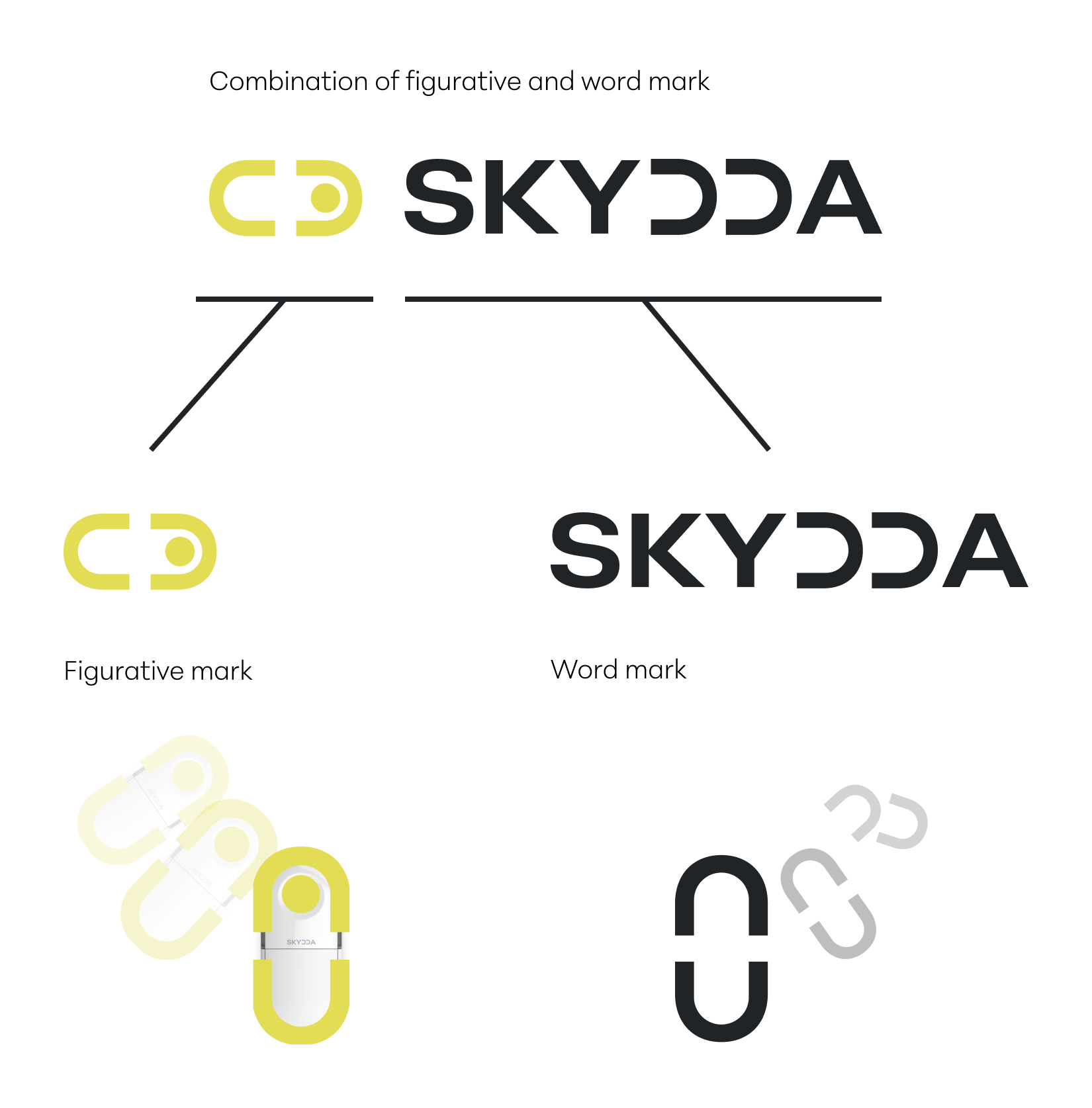
In the final phase of the double diamond process, the end product derived from the three phases before consists of renderings of the physical device, which were created by an UXMA colleague, and a high-fidelity prototype showcasing the final UI.
Renderings Physical Device
A colleague from UXMA created the physical device of Skydda in the programme SolidWorks before rendering it with KeyShot.

High-Fidelity Prototype
To fully utilise the possibilities of design, Figma is used entirely to build Skydda’s highfidelity prototype. With component handling, style maintenance and easy prototyping functions, Figma offers a good software to do so.
The created prototype assumes that the real Skydda device is not available to test its functionalities. Therefore, the prototype offers a simulation mode, which can let the person exploring the protoytpe experiencing its various functionalities.
Some examples of the prototype can be seen below. To test the prototype yourself, click on the button or screen images below.
As Skydda's limitations, the final high-fidelity prototype is not fully functional and its design could not be tested. Additionally, the way the system was designed could still lead to attackers manipulating it.
However, this bachelor thesis had the objective of building a digital concept with a user friendly interaction model in order to communicate safety in public spaces. Skydda therefore aims at heaving a positive impact, being an enrichment for public spaces, and most foremost, giving affected people a higher quality of life.
Acknowledgements
I would like to express my deepest appreciation to my corporate collaboration partner UXMA GmbH & Co. KG for the work materials provided, the use of the office in Dresden and in particular to the employees of the company for their willingness to participate in various interview and testing rounds.
I would especially like to thank my colleagues from Dresden and Christian Jacobs for creating renderings as part of my final product. My biggest thanks goes to Ellen Geißler as my mentor, who has accompanied and shaped my work in countless consultations, has supported me mentally and encouraged me constantly.
Next project:
Footwork








